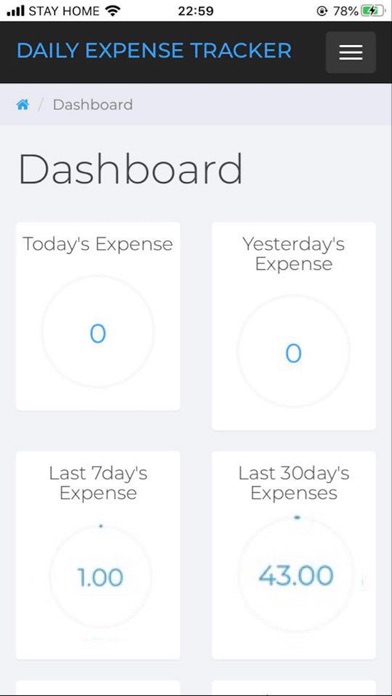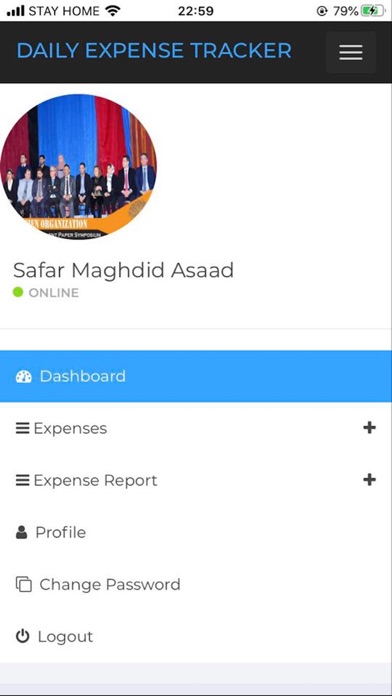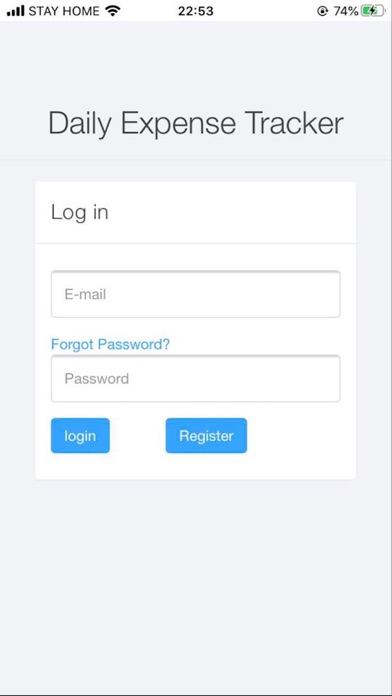
XpressXpense app for iPhone and iPad
Developer: RussellIPM
First release : 28 Mar 2020
App size: 32.69 Mb
- Eliminates the need for paper claim forms
- Drives down administration
- Upload images of receipts for storage.
- Monthly & Yearly reports of a user’s expense provided
- Allows for easy budgeting for your business
XpressXpense allows users to capture information from receipts of purchases in digital form to make the expenses process even easier and streamlined from a user & business point of view.
With XpressXpense you have the ability to capture live expenditure whilst on the go. Simply upload a picture of the receipt and input details such as vendor, description, gross/tax/net amount, Net amount, Tax and date of the expenditure.
Once approved the CSV report can be pulled to upload all expenses into various accounting packages such as Sage 50 Accounts, which will allow bulk upload to purchase orders to reimburse the users, saving on administration.
Key Features:
- Eliminate the need for paper claim forms by making everything digital, making monitoring past expenses easy
- Allows for custom categories to list expenses under for ease of use and monitoring
- Save time and labour by bulk reviewing and uploading expenses into accounting packages.
- Upload images of receipts to store them on our secure database and eliminate the need for keeping paper receipts
- Daily, monthly and yearly reports of a user’s expenses provided in any given date range.
- Visual dashboard of expense claims made within 1 day, 7 days, 30 days and the current year.
- Nominal Code selection list for use within Sage 50 Accounts.
- Export Expense claims data to CSV with detailed headings making it easier to upload into accounting package in bulk for purchase orders to reimburse the expenses to the users.
- Expenses can be deleted at any time in case of a mistake, preventing false data from interfering with your records.